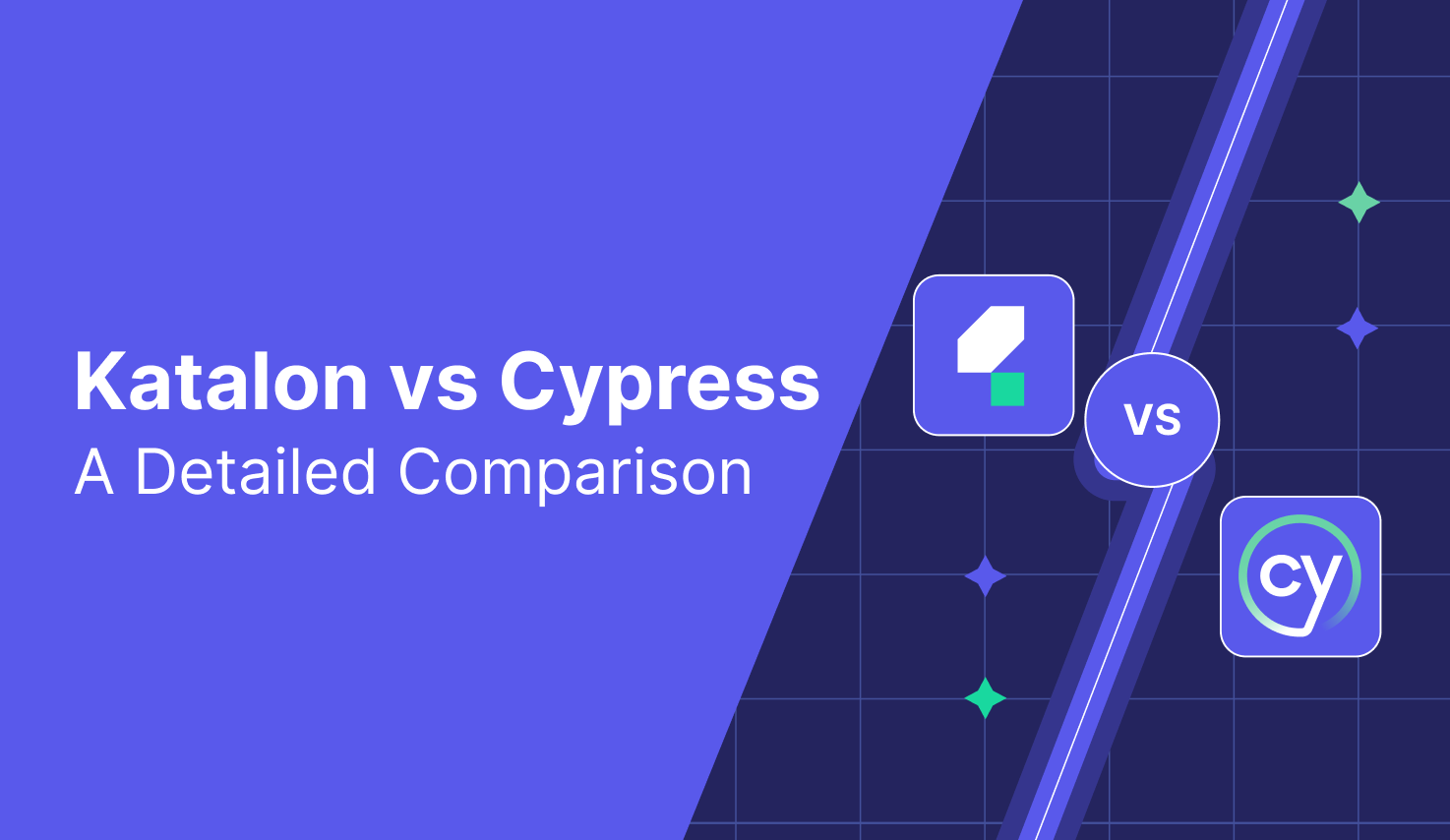What is Automation Testing? Ultimate Guide & Best Practices

What is Automation Testing?
Automation testing is a software testing technique that utilizes specialized automation testing tools to automatically run a suite of test cases, delivering faster and more accurate results compared to manual testing methods.
The process of running the same test suite repeatedly is time-consuming, so by leveraging a test automation tool, it is much faster to write the test suite, re-play it as required, reduce human intervention, and improve testing ROI.
With automation testing, you can effortlessly input test data into the System Under Test, compare expected outcomes with actual results, and generate comprehensive test reports. Although it demands some allocation of funds and resources, automation testing is a worthwhile investment for any organization looking to streamline their software testing process.
Check Out The Top Automated Testing Tools On The Market
Why Do We Need Automation Testing?
Automation testing is the best way to enhance effectiveness, broaden test coverage, and improve execution speed in software testing. There are several reasons why Automated Testing is crucial:
- Improved Accuracy: Automation testing reduces the likelihood of human errors as automated tests are designed to strictly follow a set of predefined steps. Automated tests eliminate the chances of human testers introducing errors like forgetting a certain step while executing the tests.
- Increased Speed: Automated tests can run continuously, in parallel, 24/7, without the need for human intervention, further increasing the speed of test execution and reducing the overall testing time.
- Consistency: A lack of testing consistency and standardization can result in missing important issues. In continuous testing scenarios, say triggering regular regression test runs, automation suites are indispensable. With automation testing, test cases are executed in exactly the same way every time they are run. They can also be run multiple times a day, ensuring that new issues are quickly identified and resolved, leading to improved confidence in the software quality.
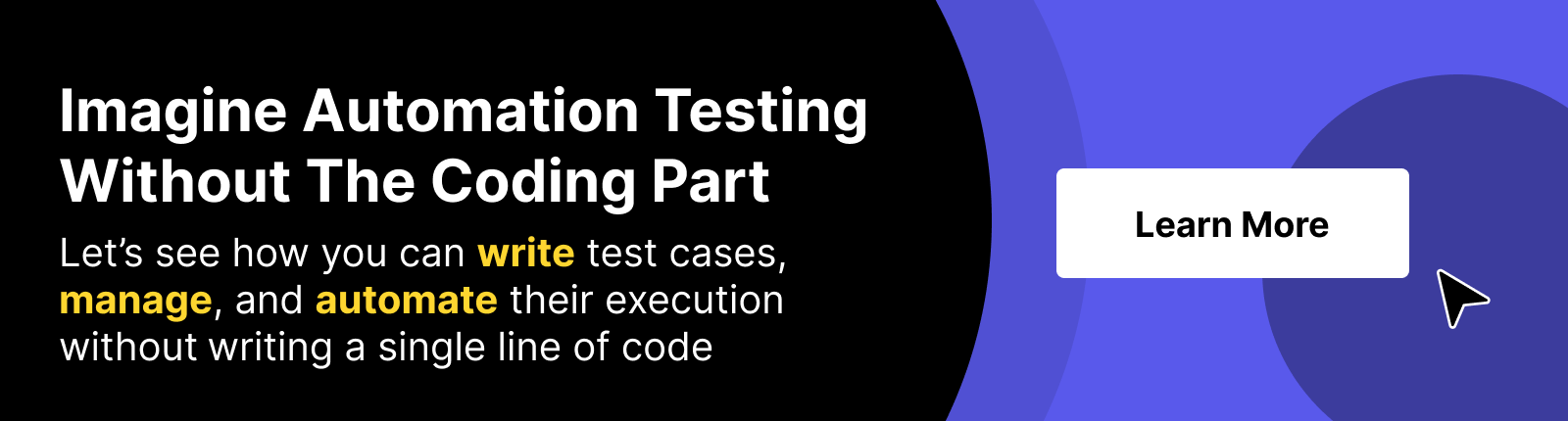
- Cost Savings: Projects dealing with more advanced infrastructures or a variety of application types see the highest automation ROI. The costs of time, technologies and human resources are often the biggest blockers to automation adoption. Not only pertaining to software test automation, setting up and standardizing automated workflows don’t happen overnight. However, the long-term ROI in accuracy, speed, and consistency is guaranteed. Calculate your ROI if you start adopting test automation here.
- Enhanced Test Coverage: Automated test suites can be reused to run against multiple browsers, devices and operating systems combinations. Instead of performing the exact test steps over and over again, simply lock down the most common environment your users are accessing and press run. Using cloud environments is also an effective practice to test on older versions of browsers, devices and operating systems (e.g., iOS 13). Read More: What is TestCloud and How TestCloud Helps You Test Across Platforms?
- Improved Test Reusability: Once automated tests are created, they can be stored and reused across multiple systems with the click of a button, and testers do not need to spend time re-creating and executing tests for each testing cycle.
- Continuous Testing: Automated tests can be run frequently and at any stage of the development process, whether it's during the development phase, integration phase, or after deployment. They can even be integrated into the development pipeline, so that they are run automatically every time new changes are made to the software.
If you're a software business or an individual working in the digital industry, investing in automation testing will surely bring immense benefits to your product development process.
Which Test Cases To Automate?
The decision to automate a test case should be based on a careful consideration of the potential benefits and costs of its automation. Following test cases are ideal candidates for test automation:
- Tests prone to failure due to human error
- Monotonous and repetitive tests
- Extensive tests utilizing multiple data sets
- Tests not feasible for manual execution
- Manually intensive tests taking significant time
- Tests with high potential risk
- Tests requiring execution on multiple hardware and software platforms
It is also important to note that not all test cases are suitable for automation. Test cases for which the requirements are frequently changing and test cases executed on an ad-hoc basis should not be automated due to their unpredictable nature.
Automation testing is extremely versatile with a wide multitude of use cases:
- Industries: automated testing is widely used in many industries, most commonly being IT, eCommerce, Banking & Finance, Insurance, Telecommunications, Gaming, and even Education. Any industry with business models revolving around high functionality, stability, digital presence, or top-notch user experience can benefit tremendously by adopting automation testing.
- Application Under Tests: Automation testing can be used to test various quality aspects of websites, mobile applications, desktop applications, and API. For example, tests to verify the functionality, performance, security and usability of a website can easily be automated. Mobile applications can be tested for compatibility with different operating systems, devices, and screen sizes.
- Testing types: Testers can automate a wide range of testing types, including regression testing, acceptance testing, unit testing, or integration testing, to name a few. Read More: 15 Types of QA Testing
- Testing environment: Automation testing can be used across different operating systems, browsers, and devices.
If you don't know which test cases to start with, here are the list of popular test cases for you. They should give you a good foundation of how to approach a system as a tester.
- Test Cases For API Testing
- Test Cases For Login Page
- Test Cases For Registration Page
- Test Cases For Banking Application
- Test Cases For E-commerce website
- Test Cases For Search Functionality
Why Test Automation Fails?
1. Lack of proper planning and strategy
Without a clear test plan and strategy, the testing process can become disorganized, resulting in the inability to identify and resolve defects in the software in a timely manner, leading to further problems down the line.
The automation testing process should be planned and executed systematically following these steps:
- Determine the scope of automation: Identify the types of tests that are suitable for automation and which areas of the software require more attention. Define what you want to achieve with automation testing and how it aligns with your overall software development goals.
- Select the right tool: Choose the appropriate test automation tool that fits your needs and budget.
- Prepare test data: Organize and prepare data sets that will be used in the automation testing process.
- Design & execute test cases: Write automated test cases that are easy to understand, maintain and provide clear feedback on test results, then run the tests and analyze the results to detect any failures or errors.
- Maintain and update tests: Foster good maintenance practices such as the page object model framework, test refactoring or tracking test flakiness.
- Monitor and report results: Continuously monitor the results of the automated tests and report on their performance and effectiveness. If you’re not analyzing the test reports carefully, key faults might go unnoticed.
Read More: How To Write Automation Test Strategy? A Complete Guide For QA Teams
2. Insufficient understanding of the application under test
This understanding should include the application's functionality, behavior, and expected outcomes. The more familiar you are with the application, the easier it will be to identify which test cases are suitable for automation, especially the ones that are critical, time-consuming, and repetitive, and which test cases should be done manually.
To achieve this, you should:
- Start by reading through the and specifications of the application to know its purpose and functionality, as well as its components and dependencies.
- Conduct exploratory testing on the application to familiarize yourself with its features and behaviors
- Work closely with the development team to gain insights into the design and implementation of the application.
3. Not using cloud environments
Essentially, with on-cloud testing, QA teams can execute automated tests across a wide range of browsers and devices instead of investing into physical machines. This practice can bring the agility, flexibility, and cost savings needed to deliver high-quality software. Cloud testing environment can accurately simulate the real-world conditions in which the application will be used, minus the cost of setting up the right hardware-software configuration.
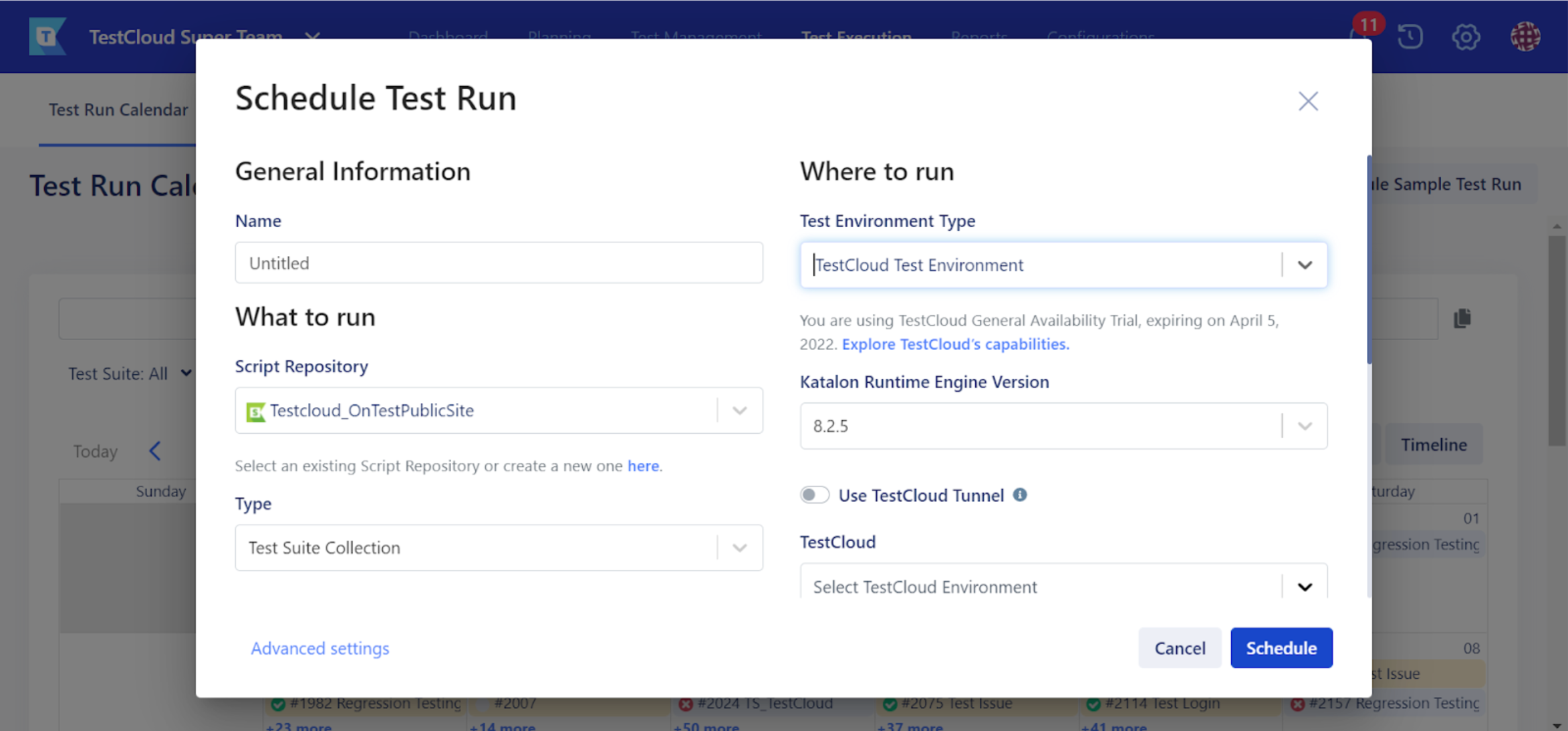
Not just that, testers can even schedule tests to run automatically at a predetermined time, which is ideal for regression testing, saving plenty of time and effort.
4. Lack of collaboration between development and testing teams
Automation testing requires close collaboration between development and testing teams. Both teams must work together to ensure that the testing process is integrated into the development process, and that any issues are quickly addressed.
Recommended best practices include:
- Clearly define roles and responsibilities: Both teams need to understand what each other's role is, what they are responsible for, and what they can expect from each other.
- Joint planning and testing: Teams should work together to plan and execute tests, making sure that everyone is on the same page. This can help identify potential roadblocks early and ensure that testing is efficient and effective.
- Use a common toolset: Teams should use a common toolset for test planning, execution, and reporting. This can help improve collaboration, as everyone has access to the same information.
5. Wrong tool selection
The tool should be able to support the application being tested and the testing requirements. Selecting an inappropriate tool can result in test automation failure as well as inefficient use of testing budget. Some criteria for you to consider:
- Compatibility: this automation testing tool should be compatible with your software development environment, including your operating system, programming language, and any other tools you are using.
- Functionality: the tool should have the necessary functionalities to create, run, report and debug tests. Additionally, assess whether the tool’s strength (e.g., web UI testing) matches with your testing needs most.
- Usability: the automated testing tool should have a user-friendly interface that is easy to navigate with clear instructions to help you perform your tests effectively.
- Scalability: a good testing tool should be scalable to meet the demands of your testing needs, both now and in the future, as your software evolves and grows.
- Integration: a good automation testing tool should be able to integrate with other tools you are using, such as your bug tracking system or continuous integration platform, to help streamline your testing process.
- Support: the tool should have good customer support and a vibrant community, with resources such as forums, online tutorials, and knowledge bases
- Security: the tool should have adequate security measures in place to protect your data and ensure that your tests are performed securely.
- Reputation: The tool should have a good reputation in the testing community, with positive reviews and recommendations from other users and experts.
Don't know what tool to use to automate your test cases? Check out our reviews on the top testing tools on the current market. Once adopted, these tools can truly change the way you approach and do your tests:
- Top 10 Functional Testing Tools
- Top 10 Integration Testing Tools
- Top 10 Web Testing Tools
- Top 7 Visual Testing Tools
- Top 15 API Testing Tools
- Top 10 Performance Testing Tools
Wrapping Up
In conclusion, automation testing is a critical component of any software development process. It ensures the quality and reliability of applications while reducing the time and effort required to perform manual testing. With the right tools and approach, organizations can improve the speed and accuracy of their testing, catch bugs earlier in the development cycle, and ultimately deliver better products to their customers.
Automation Testing with Katalon Platform

The Katalon Platform is a leading software quality management solution developed by Katalon Inc. Katalon platform is built using open-source automation frameworks, Selenium and Appium, allowing teams to create, maintain, manage, and improve test scripts for web, API, mobile, and desktop applications without any coding, all in 1 single tool.
For advanced users, the platform provides a full-code scripting interface, which supports Groovy (Java) with code-support features such as syntax highlighting, code suggestion, and debugging.
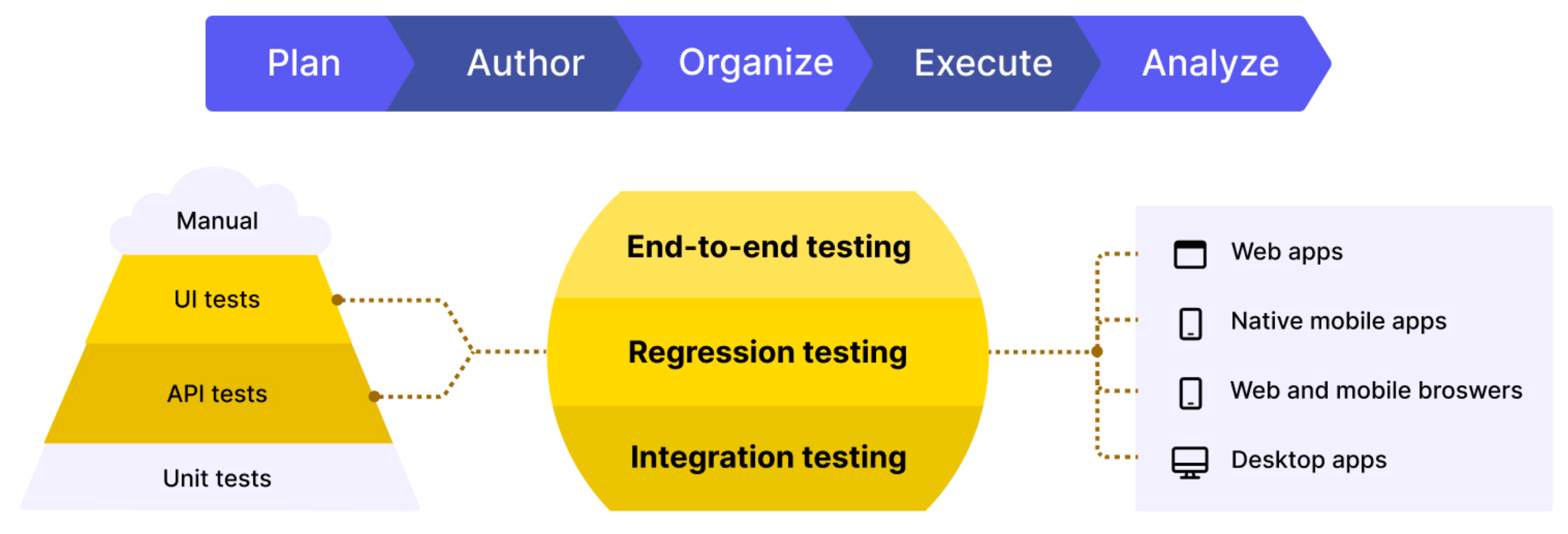
With Katalon, you get a rich array of features to support you throughout the entire journey:
- Test Planning: Ensure alignment between requirements and testing strategy. Maintain focus on quality by connecting TestOps to project requirements, business logic, and release planning. Optimize test coverage and execute tests efficiently using dynamic test suites and smart scheduling.
- Test Authoring: Katalon Studio - a product within the Katalon Platform portfolio - combines low-code simplicity with full-code flexibility (this means anyone can create automation test scripts and customize them as they want). Automatically capture test objects, properties, and locators to use.
- Test Organization: TestOps organizes all your test artifacts in one place: test cases, test suites, environments, objects, and profiles for a holistic view. Seamlessly map automated tests to existing manual tests through one-click integrations with tools like Jira and X-ray.
- Test Execution: Instant web and mobile test environments. TestCloud provides on-demand environments for running tests in parallel across browsers, devices, and operating systems, while handling the heavy lifting of setup and maintenance. The Runtime Engine streamlines execution in your own environment with smart wait, self-healing, scheduling, and parallel execution.
- Test Execution: Real-time visibility and actionable insights. Quickly identify failures with auto-detected assertions and dive deeper with comprehensive execution views. Gain broader insights with coverage, release, flakiness, and pass/fail trend reports. Receive real-time notifications and leverage the 360-degree visibility in TestOps for faster, clearer, and more confident decision-making.
Learn More About The Katalon Platform
or